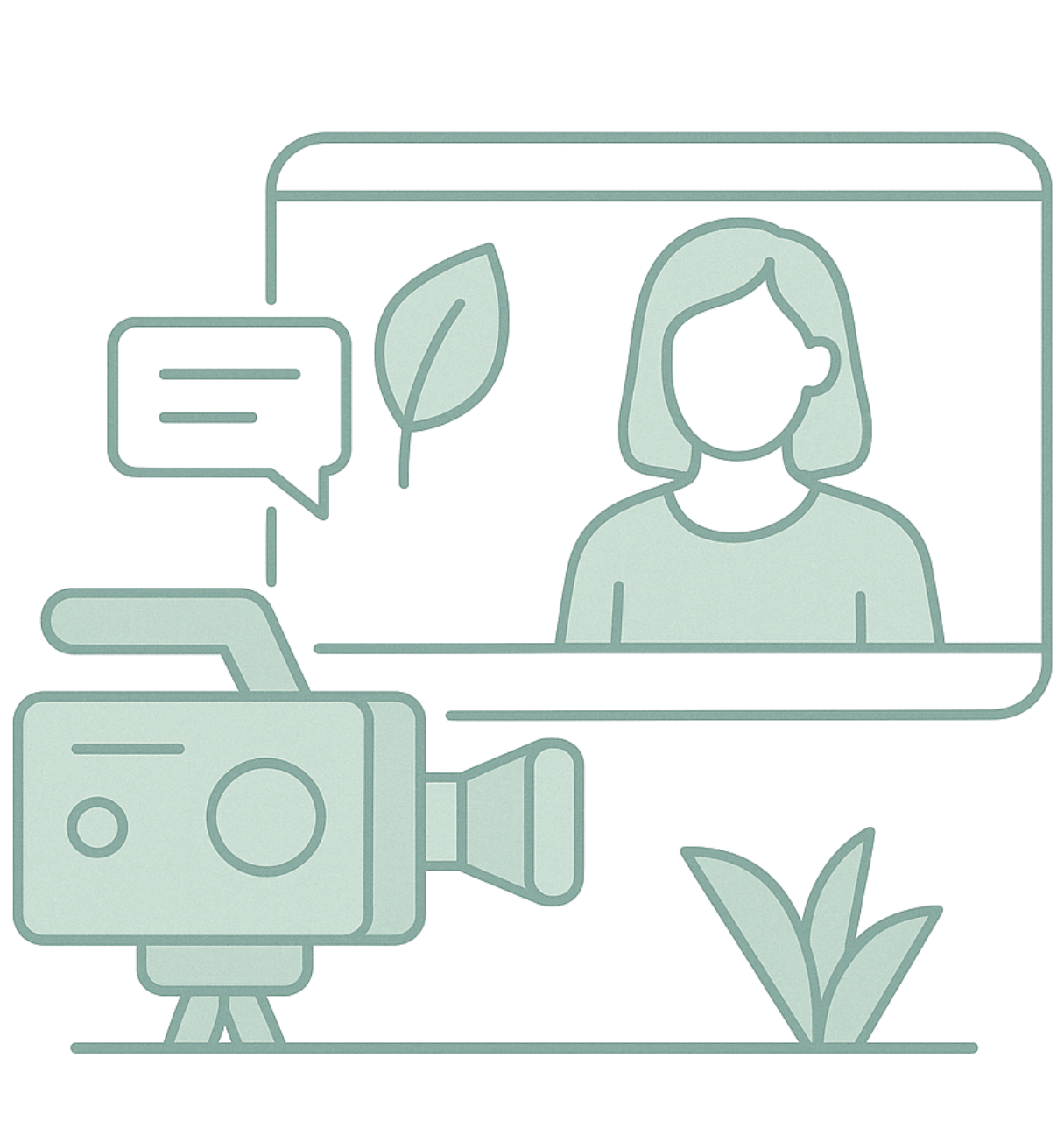Ecocharting V1.9.1
As of Tuesday the 3th of June 21:00 we updated the Ecocharting software to version V1.9. In this article we discuss the new features and how this may impact your work and how you may benefit from this update.

GHG scope 1 & 2
We launched our first version of our GHG module starting with Scope 1 and 2. With this new feature it is possible to calculate the CO2 emissions applicable for your organisation. This feature is designed for teams that are responsible for sustainability reporting, compliance, or driving emission reduction strategies — whether you’re just getting started or already managing a full ESG program.
Understanding and reporting your emissions is a critical step toward:
-
Meeting sustainability goals and regulations
-
Identifying your biggest emission sources
-
Taking informed action to reduce your impact
This feature gives you the tools to structure your data, track emissions over time, and ultimately make decisions based on measurable outcomes.
Interested how it works? Check out our new academy about the GHG module or our support articles on the knowledge base. Interested in Scope 3? We are already working on scope 3.1, 3.2, 3.3, 3.6 and 3.9 and expect to launch these soon!
Academy course GHG Module: For the GHG module we create an academy page. Before starting working on measuring your GHG module please read the course by visiting this page.
Multiple IRO’s
It is now possible to assign multiple Impacts, Risks and Opportunities (IRO’s) to a category. You can do this in the impact assessment and simply add another impact, give it a custom name and a description. This can help you document all needed data to review for your stakeholder and does not limit you to one IRO.
Custom naming IRO
It is now possible to give a custom name to an Impact Risk or Opportunity. You can do this via the impact assessment
Online stakeholder validation
We improved the layout and steps for the online stakeholder validation to give each stakeholder a welcoming feeling and guide them step by step to the Impacts, Risks and Opportunities they have to validate. This is done to make it easier for stakeholders to understand what they would need to do and to facilitate online stakeholder validation in an easy way.
Impact assessment speed
We improved the performance of the impact assessment. Once the impact assessment got filled in with more data it became slower. We improved the back-end of the application which improved the speed of the impact assessment
Commenting feature
In both the impact assessment, gap identification and ESRS workflows we improved the commenting feature showing the amount of comments, we introduced bold and italic and saving comment with the enter button.
With kind regards,
The Ecocharting Team